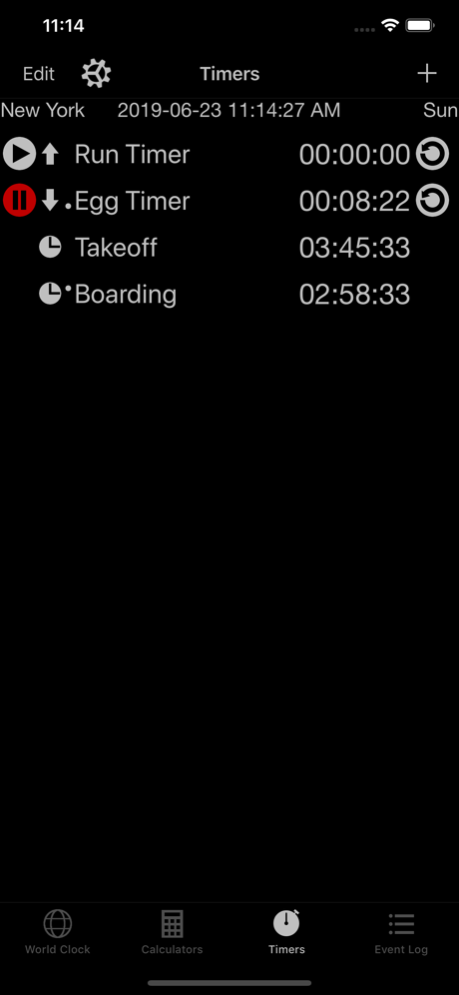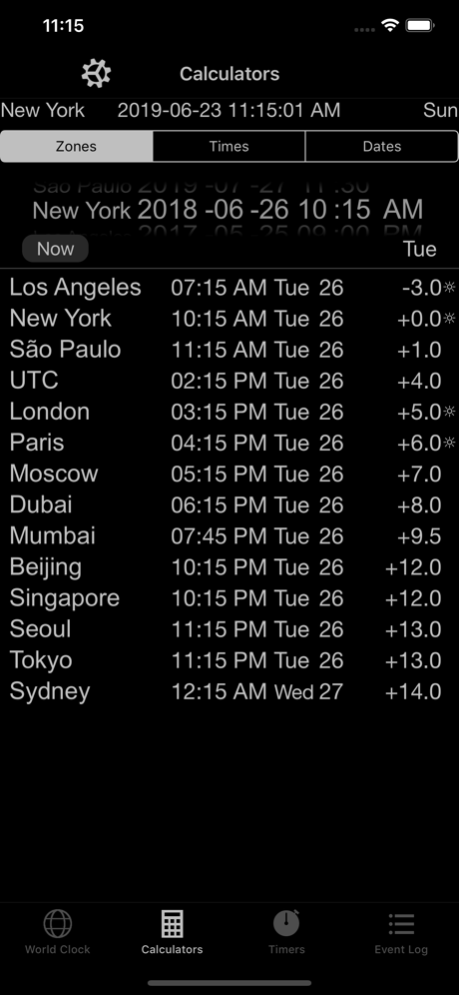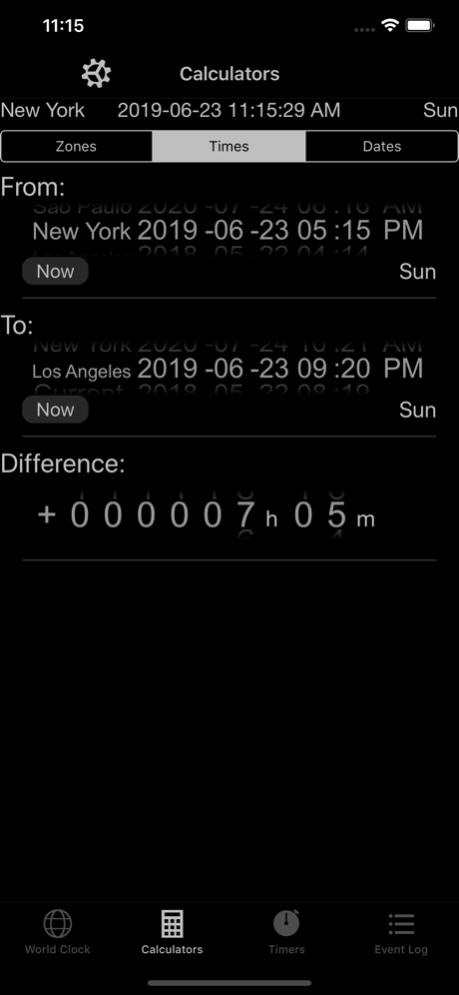Ops Clock 1.10
Continue to app
Free Version
Publisher Description
Professional grade clock tool that includes four functions in one app:
• World clock
• Includes digital seconds display
• Compact format
• Choose from over 400 cities
• Set cutom labels
• Clocks are sorted automatically
• Unlimited number of timers
• Count-up timers, countdown timers & wall clock timers
• Can set end-time notifications and pre-notifications
• Elapsed time and ETA in any zone calculated
• Three calculators
• Timezone calculator helps plan multi-city conf calls
• Time calculator for time arithmetic, including across different time zones
• Date calculator for date arithmetic
• Eventlog
• Stores a record of events that happen in real time
• Shows elapsed time between events
This app is free, shows no advertisments, makes no use of the network and collects no personal information.
Available in English, Spanish, French, Italian and Portuguese.
Jun 14, 2023
Version 1.10
Fixed translations for Coral Harbour and Atikokan
About Ops Clock
Ops Clock is a free app for iOS published in the System Maintenance list of apps, part of System Utilities.
The company that develops Ops Clock is James Kretchmar. The latest version released by its developer is 1.10.
To install Ops Clock on your iOS device, just click the green Continue To App button above to start the installation process. The app is listed on our website since 2023-06-14 and was downloaded 0 times. We have already checked if the download link is safe, however for your own protection we recommend that you scan the downloaded app with your antivirus. Your antivirus may detect the Ops Clock as malware if the download link is broken.
How to install Ops Clock on your iOS device:
- Click on the Continue To App button on our website. This will redirect you to the App Store.
- Once the Ops Clock is shown in the iTunes listing of your iOS device, you can start its download and installation. Tap on the GET button to the right of the app to start downloading it.
- If you are not logged-in the iOS appstore app, you'll be prompted for your your Apple ID and/or password.
- After Ops Clock is downloaded, you'll see an INSTALL button to the right. Tap on it to start the actual installation of the iOS app.
- Once installation is finished you can tap on the OPEN button to start it. Its icon will also be added to your device home screen.